What are the main DOS Commands
All computers have special programs built into it, which is stored in Disk This program knows how to start DOS, It is usually called Bootstrap loader. The simple startup program reads the very first part of the system diskette where the DOS starup program is written, which is called Boot Record.
For working in DOS, we have to know DOS prompt. Nowadays DOS programs are supplied by the computer manufacturers. We have to follow the following procedure –
1. Click on START button.
2. Click on PROGRAMS option from the list. 3
. Click on MS_DOS PROMPT option from the list.
After this DOS PROMPT appears on the screen as under –
C:/WINDOWS>>
This indicates that computer is ready to accept commands.
C:/Indicates C drive
Various directories, Sub-directories and files are made in computer to store data in an organised manner. DOS always prompts with some derive name while waiting for a command. This drive name is known as a default drive, e.g. A:/>>
This signal from DOS contains an important piece of information, that drive A is the default drive. This means that when we give DOS, a command without specifying a disk drive name, it will assume that we mean drive A. Without the default drive feature, we will have to enter the drive name with every command for all types of devices. DOS tells us that it is ready for a command by displaying the DOS PROMPT.

Important DOS Commands
1. Make Directory
To make a new directory the command is –
C:\>>Md <<Directory Name>> [Press Enter]
2. Change Directory
The command to change director and to switch into other is – C:\>>cD <<Directory Name>> [Press Enter]
3. Remove Directory
To remove an existing directory, the command is C:\>>RD <<Directory Name>> [Press Enter]
4. Make File – Any work done is SAVED in a file. Each file has a file name. File name cannot be more than of 8 characters. After each file name ( dot is placed on a 3 letter extension name is given. Extension name denotes the type of file. It is optional.
To make a file COPY CON command is used and name is written after a single space.
For example we have to make a file named ‘PAYROLL’ The steps to make file are –
(i) COPY CON PAYROLL [Press Enter]
(ii) Type the data in it.
(iii) After typing data press F6 button
(iv) ^Z appears on screen which denotes that file is complete.
(v) Press Enter.
After this DOS, saves this file named PAY ROLL and gives message -‘1 files copied’
5. Deleting File – The file which we want to erase from the memory are deleted by this command.
C:\>> DEL <<file name>> [Press Enter]
To delete all files
C:/>> Del . [Press Enter]
These are the important DOS commands which are widely used. Apart from this COPY, REN, CLS etc. commands are used to copy, Rename and clear screen respectively.
Important Link
- तीन तलाक – महिलाओं के आत्मसम्मान की दिशा में ऐतिहासिक निर्णय|Triple Talaq – Historic decision towards women’s self-respect in Hindi
- भारत के लिए सौर ऊर्जा की उपादेयता|Usefulness of solar energy for India
- साइबर अपराध – एक गंभीर समस्या|Cyber crime – a serious problem
- PM Modi Praises The Sabarmati Report on Godhra Incident
- भारतीय चंद्र मिशन – चंद्रयान 2|Indian Lunar Mission – Chandrayaan 2
- कौशल विकास योजना – चुनौतियां और स्वरूप|Skill Development Scheme – Challenges and Format
- स्वच्छ भारत अभियान|Swachh Bharat Abhiyan
Disclaimer: chronobazaar.com is created only for the purpose of education and knowledge. For any queries, disclaimer is requested to kindly contact us. We assure you we will do our best. We do not support piracy. If in any way it violates the law or there is any problem, please mail us on chronobazaar2.0@gmail.com

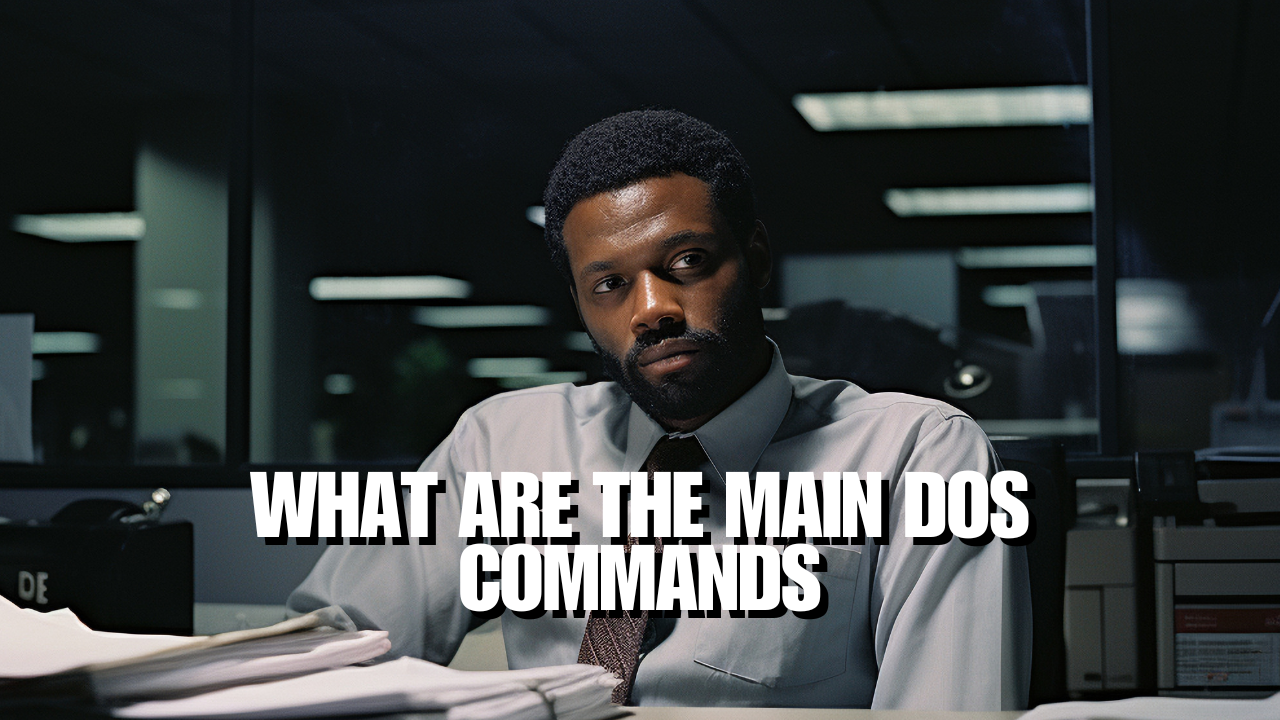
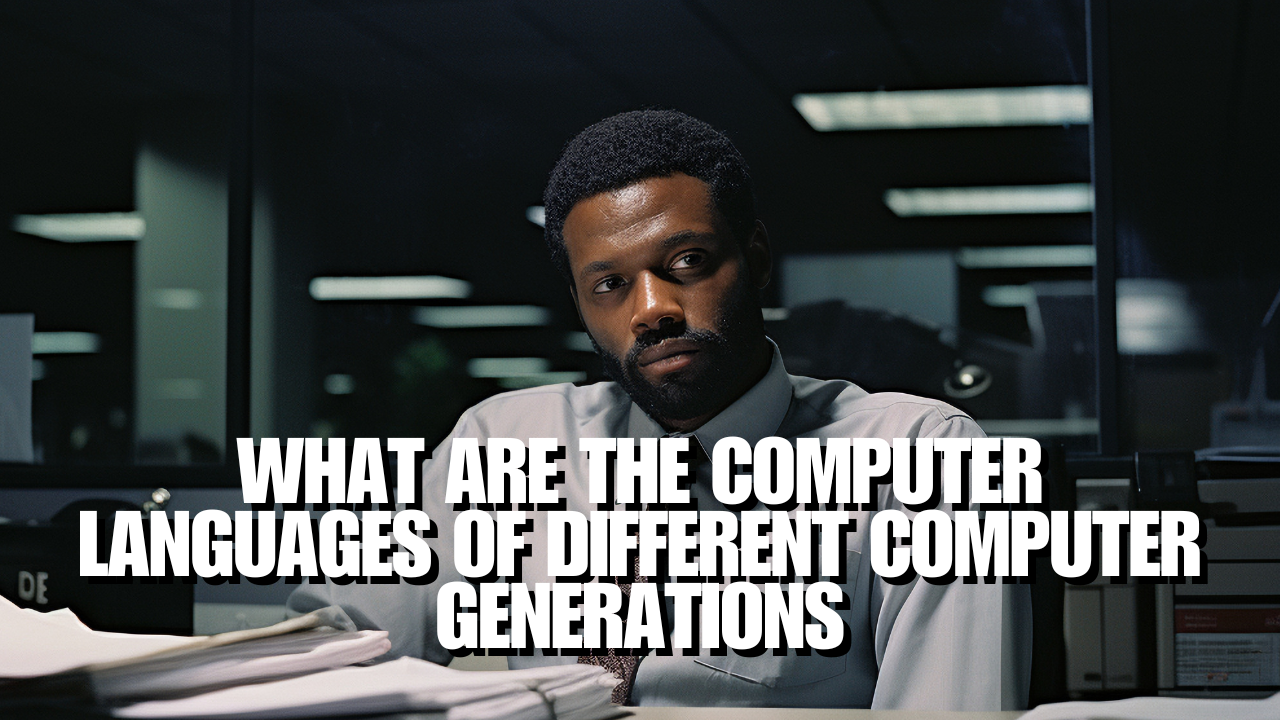


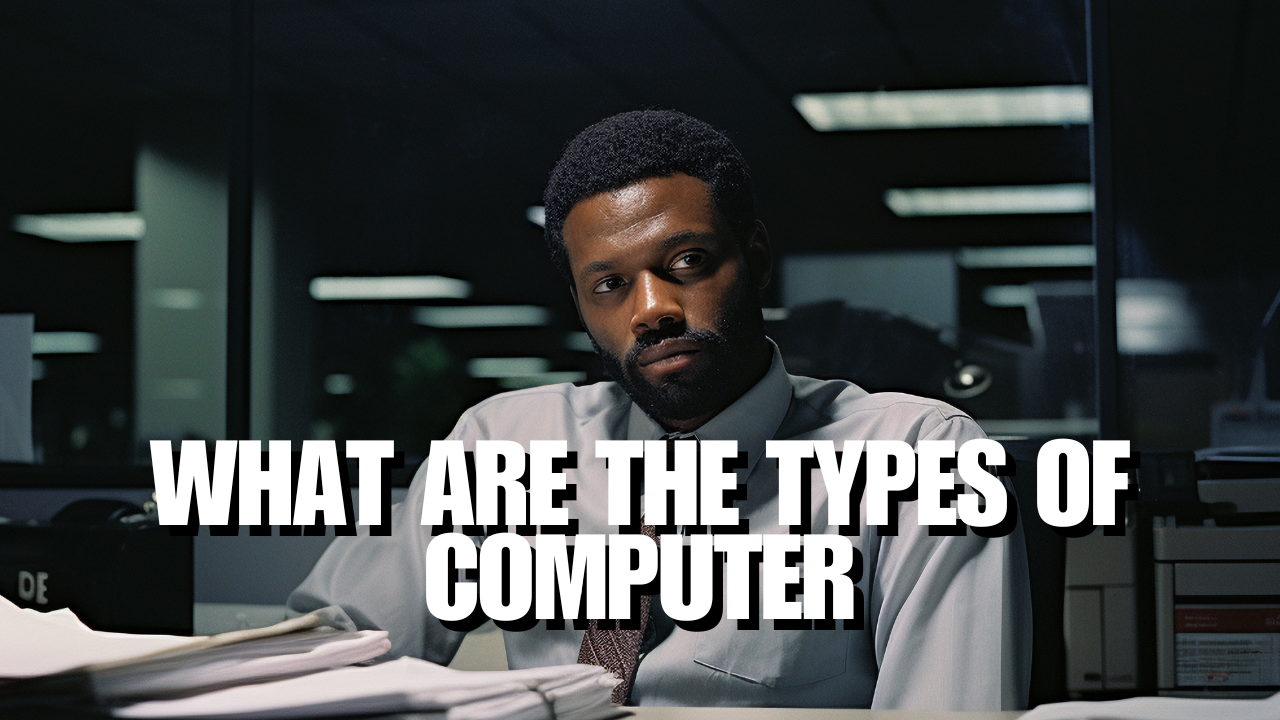


Leave a Reply