Describe Indian computing environment.
Indian Computing Environment
Computing environment involves the collection of computer machinery, workstations, software applications, storage devices, and networks that support the processing and exchange of electronic information demanded by the software solution. Types of computing environment are as under :
1. Personal computing environment,
2. Time sharing computing environment,
3. Client server computing environment,
4. Distributed computing environment,
5. Cloud computing environment,
6. Cluster computing environment.
Computing environment means the rise of computers, development, facilities, changes etc. Indian computing environment. Computing environment regarding India can be summarised as under:
* Computers came to India in 1950s. Slowly people got knowledge about the computers and started having interest.
* With the help of government, computer and Internet became common things. Software houses were started and latest computers and technology were launched.
* Government sites are designed having domain name nic, due to it, people easily be awared about the new policies, jobs, results etc.
* India has made a super computer first time in 2008.
* Now, we are using satellite directly like GPS.
* Now each and everybody is having internet availability.
* Now, we use 4G services in which we are getting high speed internet in cell phones.
* In India, lot of MNCs are working with computer and Internet. India has become a huge hub for several MNCs.

What are the characteristics of a good programming language
Characteristics of a Good Programming Language
Following are the characteristics of a good programming language:
1. Simple and Easy to Learn and Use: A good programming language must be simple and easy to learn and use. It should provide a programmer with a clear, simple and unified set of concepts. The overall simplicity of the language strongly affects the readability of the programs and programs that are easier to read and understand are easier to maintain. It is also easy to develop and implement a compiler or an interpreter for a simple language. However, the efficiency required for the language should not be sacrificed for simplicity.
2. Naturalness for the Application Area: A good language should provide appropriate operators, data structures, control structures and a natural syntax to facilitate programmers to code their problems easily and efficiently.
3. Due Consideration to Space and Time Efficiency: Programs written in a good language are translated into machine code efficiently, are executed and require relatively less space in memory. This is, a good programming language is supported with a good language translator (a compiler or an interpreter) that gives due consideration to space and time efficiency.
4. Extensibility: A good programming language should allow extensions through a simple, natural and elegant mechanism. Almost all programming languages provide subprogram definition mechanisms for the purpose, but some languages are weak in providing such mechanism.
5. Ability to Provide Structured Programming Support: A good programming language should allow programmers to write their programs based on the concepts of structured programming. This property affects the ease with which a program may be written, tested and maintained. More over, it forces a programmer to look at a problem in a logical way so that fewer errors are created while writing a program.
6. Ability to Express the Operations Concisely: A good programming language makes programmer able to express the intended operations concisely without losing readability. Programmers generally do not like a verbose language because they need to write too much.
7. Locality: A good programming language should be such that while writing a program, a programmer need not jump around the visually as the text of a program is prepared. This allows the programmer to concentrate almost solely on the part of the program around the statement currently being worked with.
8. Suitability to Environment: Depending upon the type of application for which a programming language has been designed, the language must be made suitable to its environment. For example, language used for data-processing jobs like payroll, stores accounting etc. may be designed to operative in batch mode. On the other hand, a language designed for a real-time applications must be interactive in nature.
What are the main input devices for computer
The computer works on the instructions which are feeded into it. The main input devices are –
(1) Keyboard: It is like a typewriter by which information is transferred into the system. There are various keys such as number keys (0 to 9), alphabet keys (A to Z), function keys (F, to F12), editing keys (such as End, Insert, Delete, Tab), control keys (such as Enter, Shift, Esc, Alt, Caps Lock), symbol keys (such as %, @, ?, $, ), etc.
(2) Mouse: It is a small component and called mouse. Mostly data are entered with the help of mouse which is connected to the computer by a cable. Which is placed on a mouse-pad. When the mouse is operated the pointer on the screen moves. Below the mouse, there is a ball, by which the mouse is moved up and down or left and right.
(3) Punch Card: It is one of the oldest input device. Herman Hollerith used this method in the year 1899. It had 80 columns and 12 rows. A cardreader is used the read the holes in punched cards and transfer the appropriate electrical signals as input to the computer.
(4) Scanner: It is also known as the eyes of computer. By this instrument, any document or photograph can be stored into the computer. It functions like a photo state machine, by which any document can be stored in a digital form and changes can be made in it.
(5) Light Pen- It is an electronic device in the form of a photo-diode. It allows the operator to identify a particular point or character displayed on the screen. It can be used alone or in conjunction with a keyboard to add rearrange or delete information and to modify images.
(6) MICR- Banks are issuing special types of cheques on which cheque number is printed by special magnetic ink. There is a special device called MICR. It directly reads the cheque number, bank code, branch code etc. and converts it in machine readable form. The cheque clearance is done using computers.
(7) Optical Character Reader (OCR)- It processes information. It converts typed or hand written data in a form of that a computer can understand. Its speed ranges from 50 to 3000 characters per second.
8) Other Device: Modem, Microphone, Cameras, Touch Pad, A/V cards, Network cards, Character readers: MICR OCR OMR BCR.
What is called primary memory? Give the examples.
Main Memory or Primary or Storage Device
Main Memory is also called primary storage. It is the part of processing hardware that temporarily holds data and instructions needed by the CPU..
The principal function of main memory is to act as a buffer between the CPU and the rest of the computer system components.
Main memory (RAM) is electronic or volatile. When the computer is off, main memory is empty therefore users often save their work into non-volatile storage devices. Now in the main memory ROM chip is installed. The ROM chip is also called firmware. It retains the instructions in a permanently accessible, and non-volatile form.
What is Computer Memory?
Computer Memory
A computer system has storage areas which are often referred to as memory. Memory can be categorized by following chart:
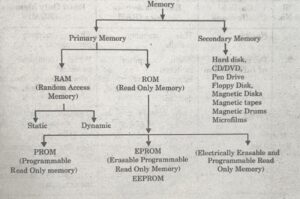
Important Link
- तीन तलाक – महिलाओं के आत्मसम्मान की दिशा में ऐतिहासिक निर्णय|Triple Talaq – Historic decision towards women’s self-respect in Hindi
- भारत के लिए सौर ऊर्जा की उपादेयता|Usefulness of solar energy for India
- साइबर अपराध – एक गंभीर समस्या|Cyber crime – a serious problem
- PM Modi Praises The Sabarmati Report on Godhra Incident
- भारतीय चंद्र मिशन – चंद्रयान 2|Indian Lunar Mission – Chandrayaan 2
- कौशल विकास योजना – चुनौतियां और स्वरूप|Skill Development Scheme – Challenges and Format
- स्वच्छ भारत अभियान|Swachh Bharat Abhiyan
Disclaimer: chronobazaar.com is created only for the purpose of education and knowledge. For any queries, disclaimer is requested to kindly contact us. We assure you we will do our best. We do not support piracy. If in any way it violates the law or there is any problem, please mail us on chronobazaar2.0@gmail.com


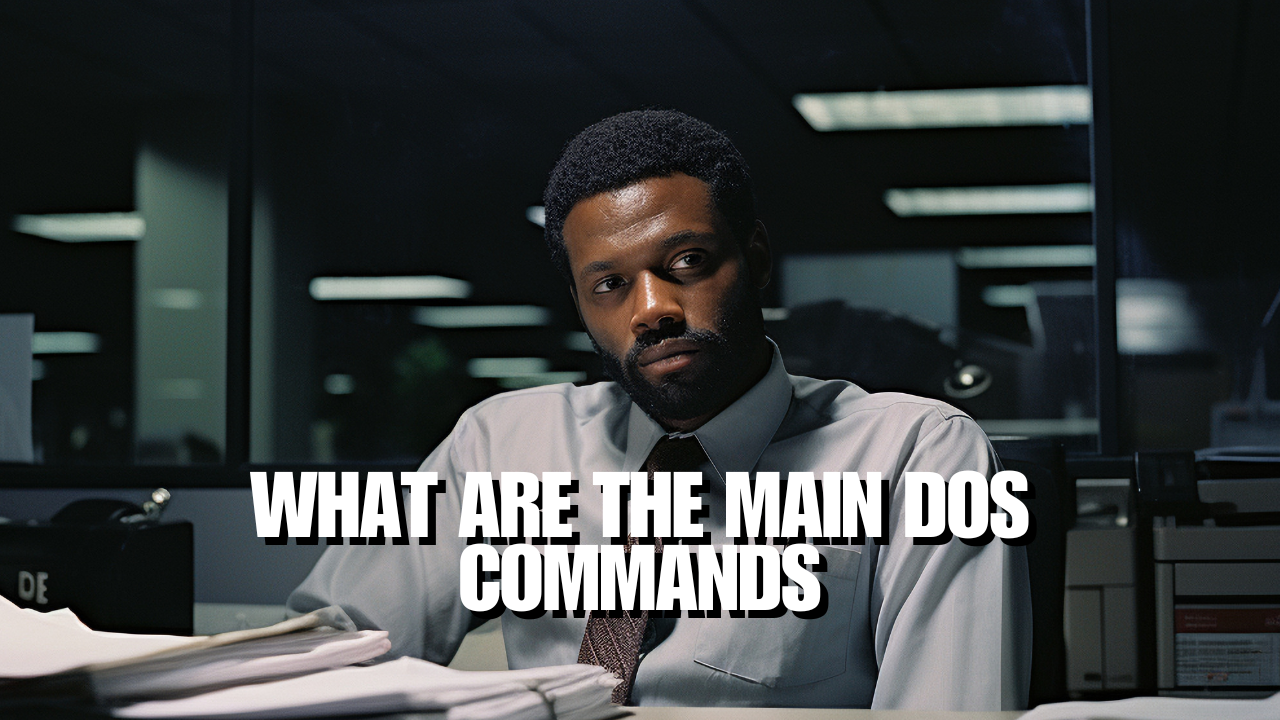
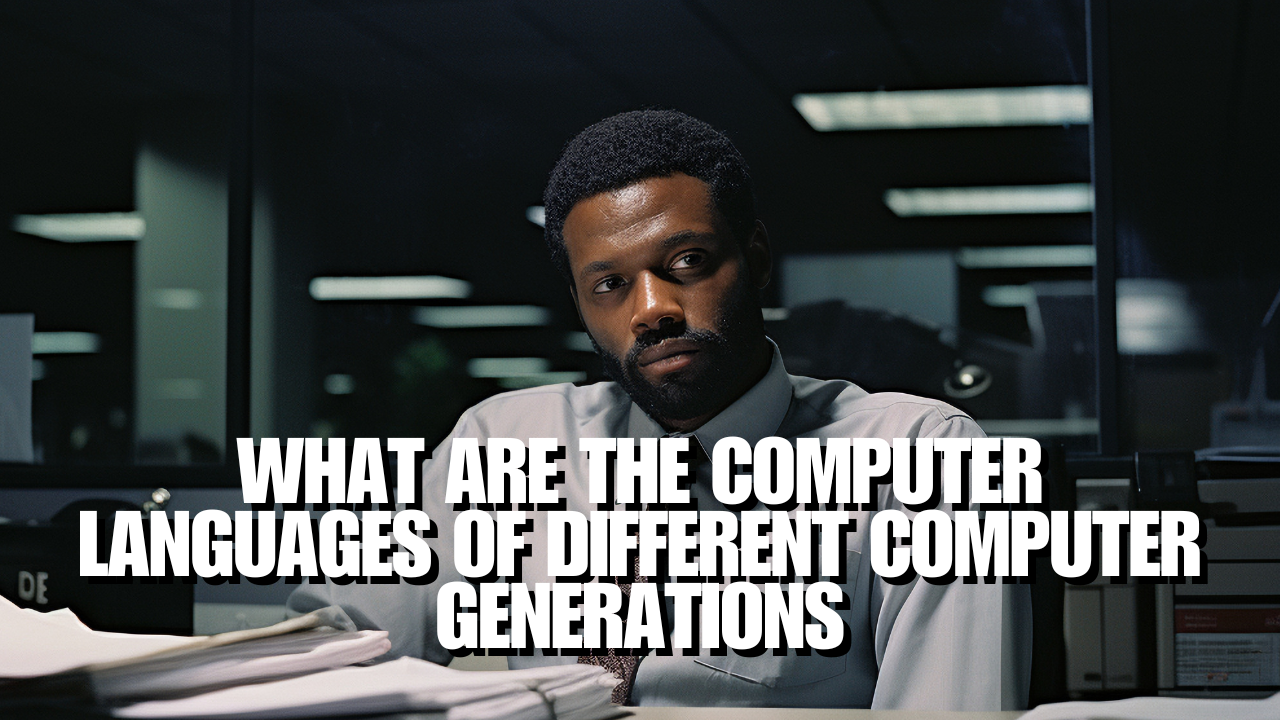

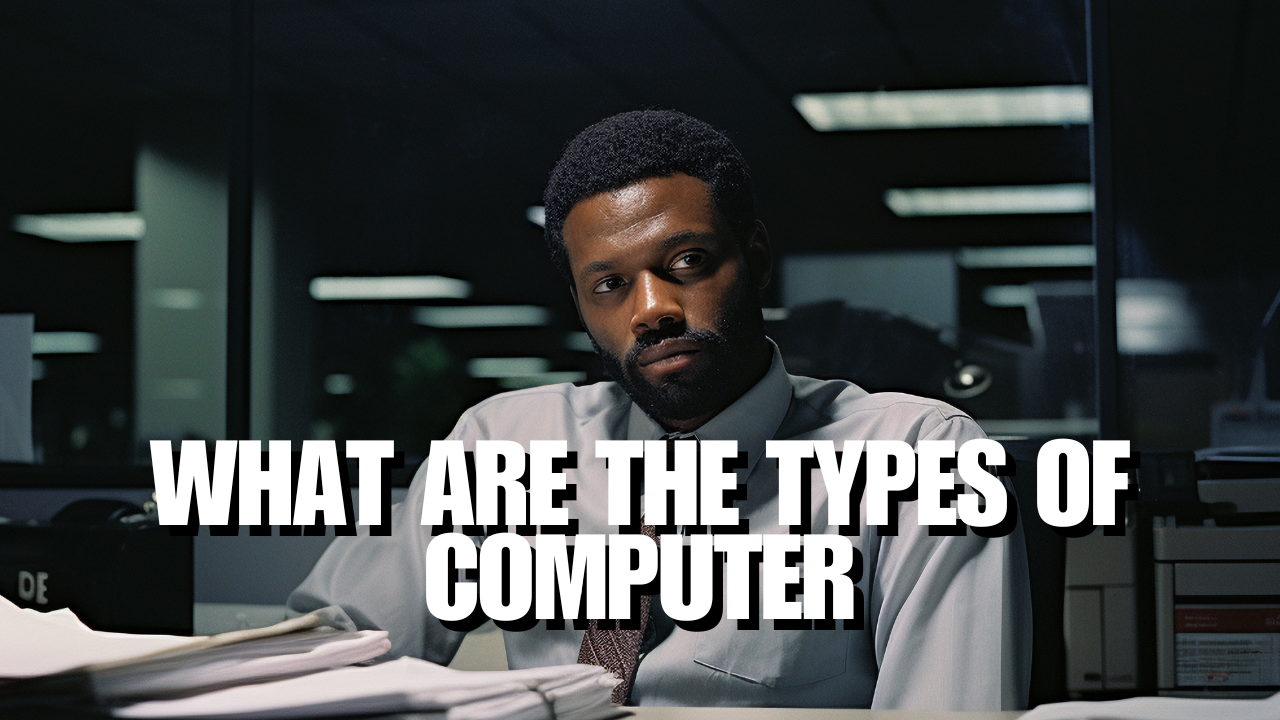



Leave a Reply